Good news! Focused Inbox is now live in Exchange Online! Bad news, it is enabled by default for new mailboxes, even for migrated users, which could see a massive change in behaviour that you/your users aren’t expecting!
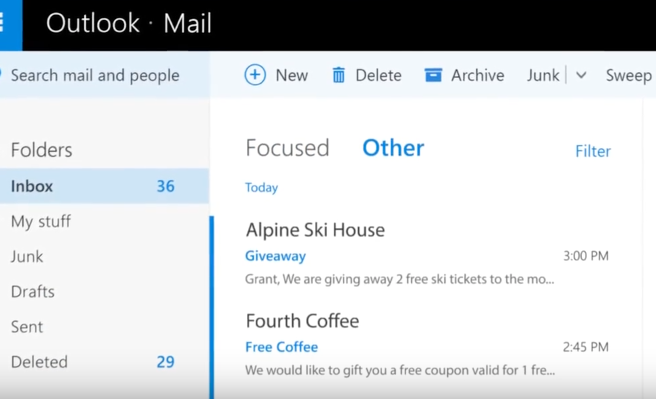
Thankfully, if you are using the latest version of the Exchange Online PowerShell Module you can manage these features easily. You can set your default behaviour for the organisation using the Set-OrganizationConfig command:
Set-OrganizationConfig -FocusedInboxOn:$False
Or if you want to enable/disable per user you can use the Set-FocusedInbox command:
Set-FocusedInbox -Identity john.smith@mikeparker365.co.uk -FocusedInboxOn:$False
Hope this saves you a bit of time when this hits your tenant!
If you have any questions or comments please either use the comments section below, Tweet me @MikeParker365 or via email blog@mikeparker365.co.uk.